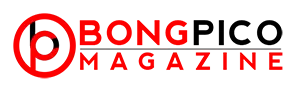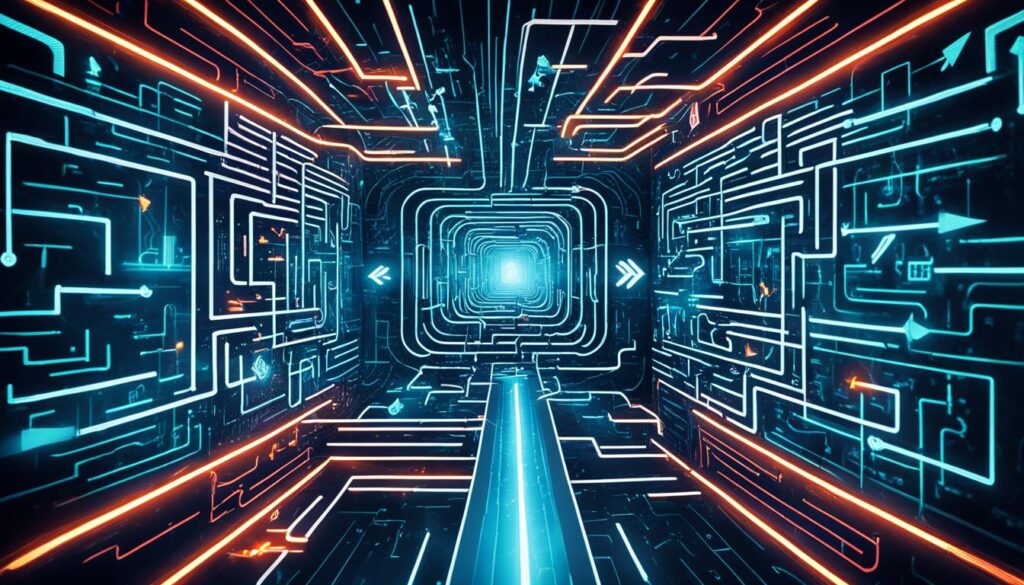Phishing scams have emerged as a growing threat to individuals and businesses alike. These deceptive tactics aim to steal your personal information, compromise your online accounts, and wreak havoc on your digital life. However, with the right knowledge and proactive measures, you can fortify your defenses against these malicious attacks and protect your online identity.
Key Takeaways
- Understand the nature of phishing threats and common tactics used by cybercriminals.
- Implement robust email security practices to identify and avoid phishing attempts.
- Leverage anti-phishing software and regularly update your devices to stay ahead of evolving threats.
- Cultivate social engineering awareness to recognize and resist manipulative tactics.
- Adopt secure browsing habits and develop the ability to detect malicious links and spoofed websites.
- Invest in comprehensive employee training to foster a culture of cybersecurity vigilance.
- Stay informed about the latest phishing trends and continuously refine your protective measures.
What is Phishing?
Phishing is a malicious practice where cybercriminals attempt to obtain sensitive information, such as login credentials, financial details, or personal data, by disguising themselves as a trustworthy entity. These scams often come in the form of fraudulent emails, text messages, or websites that mimic legitimate sources, tricking victims into revealing their sensitive information.
Understanding the Threat
Phishing scams can take various forms, including fake email messages claiming to be from your bank, a government agency, or a well-known company. These messages may urge you to click on a link or provide personal information, leading you to a malicious website or allowing the attacker to steal your data. Phishing is a dangerous threat that can have severe consequences, such as identity theft, financial loss, and damage to your online reputation.
Common Phishing Tactics
Cybercriminals behind phishing attacks often employ a range of tactics to lure their victims, including:
- Spoofing legitimate email addresses or websites to appear authentic
- Creating a sense of urgency or emergency to pressure victims into taking action
- Impersonating trusted organizations, such as banks, government agencies, or service providers
- Offering tempting rewards or prizes to entice victims to share their information
- Leveraging social engineering techniques to manipulate and exploit human emotions and trust
Understanding these common phishing tactics is crucial in protecting yourself and your online identity from these malicious attempts.
"Cybercriminals are constantly evolving their phishing tactics to stay one step ahead of their victims. Staying vigilant and informed is the best defense against these scams."
Importance of Phishing Prevention
Effective phishing prevention is crucial to safeguarding your online identity and protecting yourself from the financial, legal, and reputational consequences of a successful phishing attack. By learning to recognize the signs of a phishing attempt and implementing robust cybersecurity measures, you can significantly reduce the risk of falling victim to these scams and maintain the integrity of your personal and online security.
Phishing attacks can have devastating effects, leading to identity theft, financial losses, and even legal troubles. A successful phishing scam can compromise your sensitive information, such as login credentials, credit card numbers, and personal data, which can then be used for fraudulent activities. By proactively phishing prevention, you can protect yourself and your loved ones from these malicious threats.
| Consequence of Phishing | Impact |
|---|---|
| Identity Theft | Thieves can use your personal information to open fraudulent accounts, make unauthorized purchases, and ruin your credit score. |
| Financial Losses | Phishers can drain your bank accounts, max out your credit cards, and even file false tax returns in your name. |
| Reputational Damage | A successful phishing attack can lead to public embarrassment, loss of trust, and long-term consequences for your personal and professional reputation. |
By staying vigilant and implementing effective phishing prevention strategies, you can safeguard your online identity and protect yourself from the devastating consequences of these scams. Remember, the best defense against phishing is a proactive and informed approach to cybersecurity.
"Phishing prevention is not just about protecting your own security, but also about safeguarding the online community as a whole. By being responsible and vigilant, we can collectively make the internet a safer place for everyone."
Email Security Best Practices
Your email account has become a gateway to your online identity. With phishing attacks on the rise, it's essential to adopt robust email security practices to safeguard your personal and professional information. By developing vigilance and implementing effective measures, you can significantly reduce the risk of falling victim to these malicious schemes.
Scrutinizing Suspicious Emails
One of the most crucial steps in preventing phishing is to carefully examine every email that lands in your inbox. Be on the lookout for telltale signs of a potential scam, such as:
- Unfamiliar or suspicious-looking sender email addresses
- Spelling and grammatical errors in the message
- Requests for sensitive information or urgent calls to action
- Unexpected attachments or links that may harbor malware
If an email raises any red flags, it's best to refrain from clicking on links or opening attachments, and instead, reach out to the purported sender through a verified channel to confirm the legitimacy of the request.
Enabling Two-Factor Authentication
Another essential layer of email security is the use of two-factor authentication (2FA). By enabling this feature on your email account and other critical online services, you add an extra step to the login process, making it much harder for phishing attackers to gain unauthorized access, even if they have your login credentials.
"Two-factor authentication is one of the most effective ways to protect your online accounts from unauthorized access."
Enabling 2FA can be as simple as providing a one-time code sent to your mobile device or using a dedicated authenticator app. This added level of verification significantly reduces the risk of phishing prevention and ensures that your email security remains robust against malicious actors.
Phishing Prevention
Protecting yourself against phishing attacks has become increasingly critical. Fortunately, there are a variety of tools and best practices you can employ to enhance your cybersecurity and safeguard your online identity.
Leveraging Anti-Phishing Software
Investing in reliable anti-phishing software can be a game-changer in your efforts to prevent phishing. These powerful tools are designed to detect and block malicious links, warn you about suspicious websites, and help you identify potentially fraudulent emails before they can cause any harm. By incorporating anti-phishing software into your digital security arsenal, you can significantly improve your phishing prevention and cybersecurity measures.
Staying Up-to-Date with Software Updates
Keeping your operating system, web browsers, and other critical software up-to-date is essential for maintaining robust protection against phishing and other cybersecurity threats. Software updates often include security patches that address newly discovered vulnerabilities, helping to close potential entry points for attackers. By prioritizing software updates, you can ensure that your phishing prevention and cybersecurity measures are always up-to-date and effective.
| Anti-Phishing Software | Key Features |
|---|---|
| Malwarebytes Anti-Phishing |
|
| Trend Micro Anti-Phishing |
|
| Symantec Norton Anti-Phishing |
|
By leveraging the power of anti-phishing software and maintaining software updates, you can significantly bolster your phishing prevention and cybersecurity measures, ensuring a safer online experience for you and your digital assets.

Social Engineering Awareness
Cybersecurity experts emphasize the importance of developing social engineering awareness as a critical aspect of phishing prevention and cybersecurity awareness. Social engineering, the manipulation of people into revealing sensitive information or performing actions that compromise security, is a common tactic used by phishers. By understanding common social engineering techniques, you can better recognize and avoid falling victim to these deceptive tactics.
Recognizing Social Engineering Tactics
Familiarizing yourself with the most prevalent social engineering tactics can help you stay vigilant and protect your online identity. Some of the common techniques used by social engineers include:
- Impersonation: Attackers may pose as trusted authorities, such as IT support or financial institutions, to extract sensitive information from unsuspecting individuals.
- Authority Appeals: Scammers may claim to have the authority or power to demand certain actions, exploiting the tendency of people to comply with perceived authority figures.
- Emotional Manipulation: Social engineers may leverage emotions like fear, curiosity, or a sense of urgency to prompt individuals to take actions that compromise their security.
- Phishing: Malicious actors may send fraudulent emails or messages that appear to be from legitimate sources, aiming to trick recipients into revealing sensitive information or clicking on malicious links.
By recognizing these common social engineering tactics, you can develop a heightened awareness and better protect yourself and your organization from the dangers of phishing and other security threats.
Secure Browsing Practices
Staying safe online is paramount. One crucial aspect of cybersecurity is adopting secure browsing practices, which can significantly reduce your risk of falling victim to phishing scams. By verifying the legitimacy of websites, being cautious about entering personal information on unfamiliar sites, and utilizing a reputable virtual private network (VPN), you can take proactive steps to protect your online identity and sensitive data.
Verify Website Legitimacy
Before entering any personal or financial information on a website, it's essential to ensure its legitimacy. Look for the "https://" prefix in the URL, which indicates a secure connection. Additionally, check for the presence of a valid SSL/TLS certificate, which confirms the website's identity and encrypts the data transmitted between your device and the server.
Beware of Suspicious Links
Cybercriminals often use phishing tactics to lure unsuspecting victims into providing sensitive information. Be cautious of unexpected or unsolicited links, even if they appear to be from trusted sources. Hover over the link to inspect the actual URL before clicking, and avoid entering any personal details on unfamiliar websites.
Utilize a Reputable VPN
To enhance your secure browsing efforts, consider using a reliable virtual private network (VPN). A VPN creates an encrypted tunnel between your device and the internet, shielding your online activity from prying eyes and protecting your data from potential cybersecurity threats.
| Feature | Importance for Secure Browsing |
|---|---|
| Encryption | Protects your data from interception and theft |
| IP Address Masking | Hides your true IP address, making it harder for attackers to trace your online activity |
| Public Wi-Fi Security | Secures your connection when using public networks, preventing eavesdropping and data theft |
By incorporating these secure browsing practices into your online habits, you can significantly enhance your overall cybersecurity and safeguard your sensitive information from phishing attempts and other malicious activities.
"Cybersecurity is not just an IT issue, it's a business issue. The more we can incorporate it into everything we do, the better off we'll be."
- Ginni Rometty, former CEO of IBM
Malicious Link Detection
In the ever-evolving digital landscape, one of the most prevalent threats to online security is the use of malicious links by cybercriminals. These deceptive tactics, often employed in phishing attacks, aim to lure unsuspecting victims to fraudulent websites, compromising their personal information and online identities. By mastering the art of malicious link detection and website verification, you can proactively safeguard yourself against the perils of phishing prevention.
Verifying URLs and Websites: Your First Line of Defense
The first step in identifying and avoiding malicious links is to closely examine the URL of any link before clicking on it. Cybercriminals often create URLs that closely resemble legitimate websites, hoping to capitalize on user trust. By carefully scrutinizing the URL, you can detect subtle discrepancies, such as misspellings, unfamiliar domain extensions, or suspicious-looking subdomains, that may indicate a fraudulent site.
Additionally, verifying the legitimacy of the website itself is crucial. Look for visual cues, such as the presence of a secure "HTTPS" prefix or a valid SSL/TLS certificate, which can help you determine if the website is trustworthy. Reputable organizations will typically have a well-designed and professionally-maintained online presence, so be wary of sites that appear amateurish or inconsistent with the brand they claim to represent.
By incorporating these website verification practices into your online habits, you can significantly reduce the risk of falling victim to phishing scams and protect your sensitive information from being compromised.
Leveraging Anti-Phishing Tools and Resources
While vigilance and attention to detail are essential, you can further enhance your malicious link detection capabilities by utilizing various anti-phishing tools and resources. Many web browsers and email providers offer built-in security features that can help identify and warn you about suspicious links or websites. Additionally, there are third-party software solutions and browser extensions designed specifically to detect and block malicious links, ensuring an extra layer of protection for your online activities.
By combining your own observational skills with the assistance of these technological safeguards, you can confidently navigate the digital landscape, safeguarding your online identity and sensitive information from the perils of phishing attacks.
Spoofing Prevention
One of the most pressing challenges is the threat of spoofing. Spoofing, the practice of forging the sender's email address to make an email appear to be from a legitimate source, is a common technique used in phishing attacks. Recognizing and mitigating this threat is crucial to maintaining the integrity of your email communications and protecting your online identity.
Identifying Spoofed Emails
The first step in spoofing prevention is learning to spot the signs of a spoofed email. Look for inconsistencies in the sender's address or domain, as well as any discrepancies between the email content and the supposed source. Be wary of urgent requests for sensitive information, as these are often hallmarks of a phishing attempt. By developing a keen eye for these telltale signs, you can safeguard yourself and your organization against the dangers of spoofed emails.
Verifying Sender's Identity
In addition to scrutinizing the email address, verifying the sender's identity through other means is a crucial step in spoofing prevention. Consider contacting the sender directly, either by phone or through a known, trusted communication channel, to confirm the legitimacy of the message. You can also cross-check the email against information from the sender's official website or other authoritative sources to ensure that it aligns with their standard communication practices.
By incorporating these spoofing prevention strategies into your email security protocols, you can significantly reduce the risk of falling victim to deceptive phishing attacks and protect your online identity from fraudulent activity. Remember, a vigilant and proactive approach to email security is your best defense against the ever-evolving threat of spoofing.
"The best defense against spoofing is a well-informed and vigilant email user."
Employee Training and Cybersecurity Awareness
Empowering your workforce to become the first line of defense against phishing threats is crucial. By fostering a culture of cybersecurity awareness and providing regular training on identifying and responding to phishing attempts, you can equip your employees with the knowledge and skills to protect your organization.
Your employees play a vital role in safeguarding your business against phishing attacks. Through comprehensive training programs, you can educate them on the latest phishing tactics, teaching them to recognize suspicious emails, verify sender identities, and avoid falling victim to social engineering schemes. Regular refresher courses and simulated phishing exercises will further reinforce these essential skills.
Cultivating a strong cybersecurity mindset among your team is an investment that pays dividends. When your employees are aware of the risks and know how to respond appropriately, they become invaluable assets in your organization's defense against phishing threats. By partnering with them, you can build a resilient and proactive approach to phishing prevention, empowering your workforce to be the first line of defense.
FAQ
What is Phishing?
Phishing is a malicious practice where cybercriminals attempt to obtain sensitive information, such as login credentials, financial information, or personal data, by disguising themselves as a trustworthy entity. These scams often come in the form of fraudulent emails, text messages, or websites that mimic legitimate sources, tricking victims into revealing their sensitive information.
What are the common Phishing Tactics?
Phishing scams can take various forms, including fake email messages claiming to be from your bank, a government agency, or a well-known company. These messages may urge you to click on a link or provide personal information, leading you to a malicious website or allowing the attacker to steal your data.
Why is Phishing Prevention Important?
Effective phishing prevention is crucial to safeguarding your online identity and protecting yourself from the financial, legal, and reputational consequences of a successful phishing attack. By learning to recognize the signs of a phishing attempt and implementing robust security measures, you can significantly reduce the risk of falling victim to these scams and maintain the integrity of your personal and financial information.
What are the Email Security Best Practices?
One of the most common vectors for phishing attacks is email. Developing the habit of carefully examining the sender's email address, checking for spelling and grammatical errors, and verifying the legitimacy of any links or attachments can help you identify and avoid phishing emails. Enabling two-factor authentication (2FA) on your email accounts and other online services adds an extra layer of security, making it much more difficult for attackers to gain unauthorized access, even if they have your login credentials.
How can Anti-Phishing Software and Regular Software Updates help?
Investing in reliable anti-phishing software can significantly enhance your protection against phishing attacks. These tools can detect and block malicious links, warn you about suspicious websites, and help you identify potentially fraudulent emails before they can cause any harm. Additionally, keeping your operating system, web browsers, and other software up-to-date is essential for maintaining strong protection against phishing and other cybersecurity threats. Software updates often include security patches that address newly discovered vulnerabilities, helping to close potential entry points for attackers.
How can I Recognize Social Engineering Tactics?
Social engineering, the manipulation of people into revealing sensitive information or performing actions that compromise security, is a common tactic used by phishers. Developing an awareness of common social engineering techniques, such as impersonation, authority appeals, and emotional manipulation, can help you recognize and avoid falling victim to these tactics.
What are the Secure Browsing Practices?
Adopting secure browsing practices, such as verifying the legitimacy of websites, being cautious about entering personal information on unfamiliar sites, and using a reputable virtual private network (VPN), can significantly reduce your risk of falling victim to phishing scams that occur through the web.
How can I Detect Malicious Links?
One of the hallmarks of phishing attacks is the use of malicious links that redirect victims to fraudulent websites. By carefully examining the URL of any link before clicking and verifying the legitimacy of the website, you can identify and avoid these deceptive tactics.
How can I Prevent Spoofing?
Spoofing, the practice of forging the sender's email address to make an email appear to be from a legitimate source, is a common technique used in phishing attacks. Learning to spot the signs of a spoofed email, such as inconsistencies in the sender's address or domain, can help you avoid falling victim to these deceptive scams. In addition to scrutinizing the email address, verifying the sender's identity through other means, such as contacting them directly or cross-checking the message against information from their official website or communication channels, can help you confirm the legitimacy of an email and prevent phishing attacks.
Why is Employee Training and Cybersecurity Awareness important?
Educating and training employees on phishing prevention techniques is a crucial step in safeguarding organizations against these threats. By fostering a culture of cybersecurity awareness and providing regular training on how to identify and respond to phishing attempts, businesses can empower their workforce to become the first line of defense against these insidious attacks.